Take Control of Dropbox
- CategoryOther
- TypeE-Books
- LanguageEnglish
- Total size30 MB
- Uploaded Bygroovymax123
- Downloads44
- Last checkedJun. 14th '18
- Date uploadedJun. 20th '16
- Seeders 0
- Leechers0
Take Control of Dropbox
================
[COVER:]
================

================
[INFO:]
================
Take Control of Dropbox
English | 11 Feb. 2015 | ASIN: B00CLHK0K0 | 110 Pages | EPUB/MOBI/PDF (True) | 31.77 MB
Because Dropbox is so simple to use for basic file syncing, it's easy to forget that you can do far more with it than just sync files between two computers. If that's all you're doing, you're missing out!In this concise ebook, Joe Kissell takes you beyond the basics, sharing best practices for using Dropbox on your own or with a group, explaining common mistakes and irreversible settings, describing how to manage mobile devices and Dropbox-savvy apps, and turning you on to unusual uses of Dropbox.Teach This Book! A powerful aspect of Dropbox is sharing files with friends and colleagues, which may make you want to help them use it. To that end, Take Control of Dropbox includes links to a downloadable one-page PDF handout and to an 18-slide PDF presentation that you can show on any computer or mobile device screen.Other useful advice in Take Control of Dropbox includes how to:Recover an accidentally deleted or revised file. You'll find help with a few non-obvious controls and a discussion of the optional Extended Version History for Dropbox Pro users (formerly called Packrat).Work with photos and videos in your Dropbox folder, and learn how to share collections of photos with Dropbox's photo album feature.Use Dropbox to store and automatically sync data used by Dropbox-savvy apps on all of your devices, whether they're running Mac OS X, iOS, Android, Windows, or Linux. You'll get a better idea of what's going on behind the scenes and how to manage app authorizations.Check a few important account-related details to make sure you're set up optimally. These include security settings and methods of getting more storage space.Joe also shares examples of interesting Internet services that can interact with files that you put in your Dropbox folder to publish a blog, automate Web activities, automate your Mac, sync with other cloud services, and even publish a book like this one!
Please use 7Zip/WinRAR/Universal Extractor to EXTRACT FILES
If You Like This Torrent Support the Authors by Purchasing It!.. Thanx 

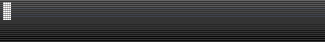
Files:
- Torrent downloaded from demonoid.pw.txt (0.0 KB)
- Torrent Downloaded From ExtraTorrent.cc.txt (0.3 KB)
- Take Control of Dropbox.tgz (30.0 MB)
Code:
- udp://11.rarbg.com:80/announce
- udp://11.rarbg.me/announce
- udp://9.rarbg.com:2710/announce
- udp://tracker.openbittorrent.com:80/announce
- udp://glotorrents.pw:6969
- udp://11.rarbg.com/announce
- udp://9.rarbg.to:2710/announce
- udp://tracker.opentrackr.org:1337/announce
- udp://glotorrents.pw:6969/announce
- http://tracker.aletorrenty.pl:2710/announce
- http://tracker.pubt.net:2710/announce
- udp://tracker.xelion.fr:6969/announce
- udp://9.rarbg.me:2710/announce
- udp://open.demonii.com:1337/announce
- udp://tracker.flashtorrents.org:6969/announce
