Beepa Fraps v3.5.9 Build 15586 Final
- CategoryApps
- TypePC Software
- LanguageEnglish
- Total size4.7 MB
- Uploaded Byveryfakt
- Downloads8
- Last checkedDec. 03rd '18
- Date uploadedDec. 02nd '18
- Seeders 2
- Leechers0
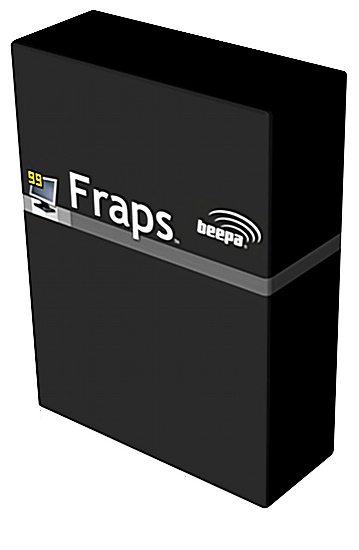
Year / Release Date: 2012
Developer: © 2012 - fraps® and beepa® are registered trademarks of Beepa Pty Ltd - ACN 106 989 815
Digit capacity: 32 / 64bit
Vista / 7 compatibility: full
Interface language: English + Russian
Tabletka: Cured
System requirements:
DirectX 9.0c or DirectX 10
Requires Administrator rights
Pentium 4 / Athlon 64 or better
NVIDIA GeForce or ATI Radeon graphics card
Fraps is a program designed to count the number of FPS (frames per second) in applications running in OpenGL and Direct3D modes. The utility is able to take screenshots and record video clips with an image from the screen. This is a universal application that can work with all games using DirectX or OpenGL technology.
You can control the program without leaving the game, with the help of hot keys. The main thing is to make sure in advance that the Fraps hotkeys do not match the keys used in the game. With Fraps you can capture the best moments not only in the form of single frames, but also in motion with sound. Allows you to display statistics of the values of the frame parameter for one second, writing it to a file, or display the counter in one of the corners of the screen. Saves individual frames by pressing a hot key.
Program features:
Fraps consists of three modules: Benchmarking Software, Screen Capture Software, Realtime Video Capture Software.
performance testing - displays the number of frames per second (FPS), can measure the performance between two points during the game;
tool for capturing images - allows you to capture individual frames in 3D applications (by pressing a hot key), which are automatically saved in the selected folder;
video capture in real time - allows you to record video at resolutions up to 2560x1600 and 120 frames per second.
Fraps is a universal program for the Windows operating system that can be used by any games that support DirectX or OpenGL technology. You can see how many frames per second (FPS) your computer produces in a certain game. The indicator will be located (by default) in the upper left corner of the screen. Set up the program and measure the frame rate / sec. between two points. Save the statistics to disk and use it further for your own purposes. Take a screenshot by pressing just one key! You do not need to constantly roll up and save your pictures manually, as the pictures will be automatically named and saved.
Have you ever wanted to make a video, how do you play your favorite game? Throw away your VCR, forget about using DV, since video recording has never been so easy. Fraps can capture audio and video with a 1152x864 extension and a frequency of 100 frames per second on single-core computers and 2560x1600 on dual-core computers. The latest versions of this program have support for Windows Vista and DirectX 10.
Files:
Beepa Fraps v3.5.9 Build 15586 Final Ml_Rus- Fraps 3.xx help.chm (363.2 KB)
- Readme.txt (0.1 KB)
- rus.exe (1.3 MB)
- setup.exe (3.1 MB)
Code:
- udp://tracker.coppersurfer.tk:6969/announce
- udp://tracker.port443.xyz:6969/announce
- udp://tracker.tiny-vps.com:6969/announce
- udp://open.demonii.si:1337/announce
- udp://thetracker.org:80/announce
- udp://tracker.torrent.eu.org:451/announce
- udp://tracker.iamhansen.xyz:2000/announce
- udp://retracker.lanta-net.ru:2710/announce
- udp://tracker.internetwarriors.net:1337/announce
- http://nyaa.tracker.wf:7777/announce
- udp://tracker.openbittorrent.com:80
