Excite Truck [PC][portable][x360]
- CategoryGames
- TypePC Game
- LanguageEnglish
- Total size689.8 MB
- Uploaded ByMortello
- Downloads20
- Last checkedApr. 25th '19
- Date uploadedApr. 24th '19
- Seeders 0
- Leechers0

1. Description
Excite Truck is an arcade racing game for the Nintendo Wii, which can be ported to the PC. This release includes a preconfigured Wii emulator (dolphin 5.0 portable) & the Excite Truck game rom.
Excite Truck in 1440p
2. Emulation Performance on Potato PC
- 2x native resolution -> 60fps on most tracks (tested on i7-6700T+1050Ti)
- Lagging but stable game menu
If you have a powerful CPU see '6. Configuration for Master-Race PC'.
3. Setup
Follow these three steps to set up Excite Truck:
I) Extract the file 'ExciteTruck.zip' to 'C:\Games\'
II) Crate a Shortcut of the file 'C:\Games\Excite Truck\DolphinEmulatorPortable.exe' to the desktop
III) Start 'DolphinEmulatorPortable.exe' and click on 'Excite Truck'
If you change the game directory, you may have to load the game rom manually. In that case, click on 'Open' & select 'ExciteTruck[ROM].wbfs' from your game directory.
4. Recommended Runtime Libraries (included)
Install these libraries before playing the game:
- Microsoft Visual C++ 2008 SP1 Redistributable Package (x86)
- Microsoft Visual C++ 2008 SP1 Redistributable Package (x64)
- DirectX March 2009 Runtime
5. x360 controller settings
Play with an x360 controller (highly recommended).
Preconfigured x360 controls:
Game Menu:
arrow keys -> A, B, X, Y
confirm -> right trigger
cancel -> left trigger
Gameplay:
steering -> left stick
accelerate -> right trigger
turbo -> A, B, X, Y
brake -> left trigger
pause -> start button
Alternative controls or input devices can be manually configured in the dolphin 5.0 settings.
6. Configuration for Master-Race PC
The following configuration is only for powerful CPU!
In Dolphin 5.0:
I) Click on 'Config.' - 'Advanced', enable CPU Clock Override, set it to 200% and confirm with 'OK'
II) Click on 'Graphics' - 'Enhancements' and tune up the graphics settings
III) Enjoy the buttersmooth [email protected] (tested on i7-7700X+1070)
7. Note
Download and run this software only if you are in possession of the Excite Truck videogame.
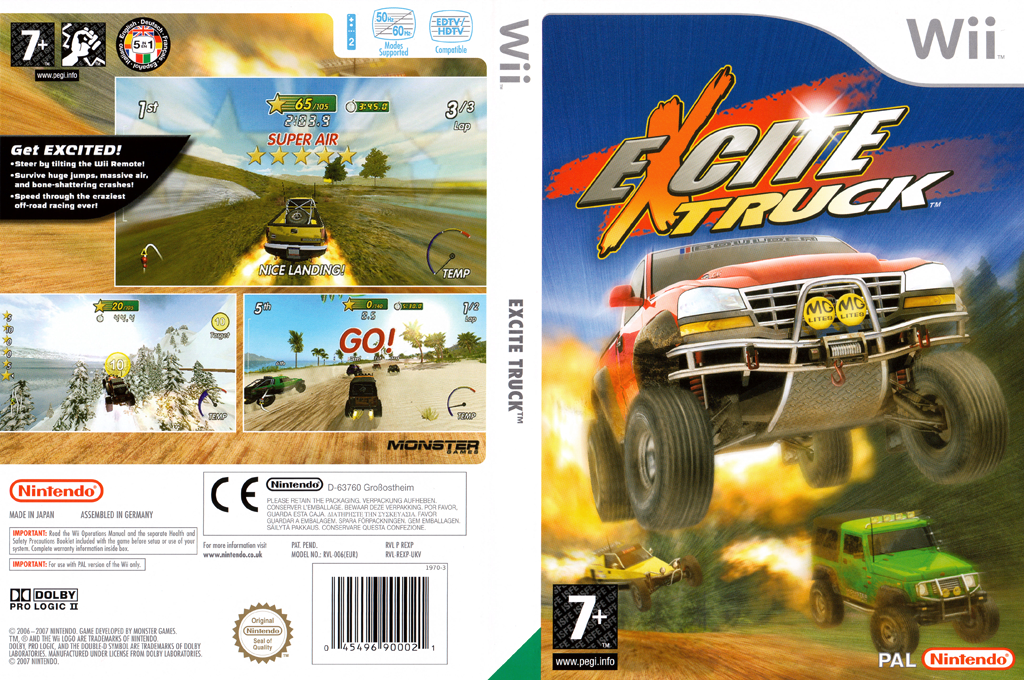
Files:
Excite Truck [PC][portable][x360] _redist- directx_mar2009_redist.exe (92.4 MB)
- VisualC++2008SP1Redist(x64).exe (4.7 MB)
- VisualC++2008SP1Redist(x86).exe (4.0 MB)
- ExciteTruck.zip (587.5 MB)
- gamecover.png (1.1 MB)
- readme.txt (2.1 KB)
Code:
- udp://tracker.leechers-paradise.org:6969/announce
