Udemy - SAP - Learn SAPUI5 Professional Development [Course Drive]
- CategoryOther
- TypeTutorials
- LanguageEnglish
- Total size2.4 GB
- Uploaded Bycoursedrive
- Downloads30
- Last checkedMay. 12th '20
- Date uploadedMay. 11th '20
- Seeders 2
- Leechers4
⚡️⚡️For More Udemy Courses Visit ?? Course Drive
SAP - Learn SAPUI5 Professional Development
Learn SAP UI5 / OpenUI5 In Detail: Basic & Advanced Levels, Step By Step, With The Help of The Best Open UI5 Experts
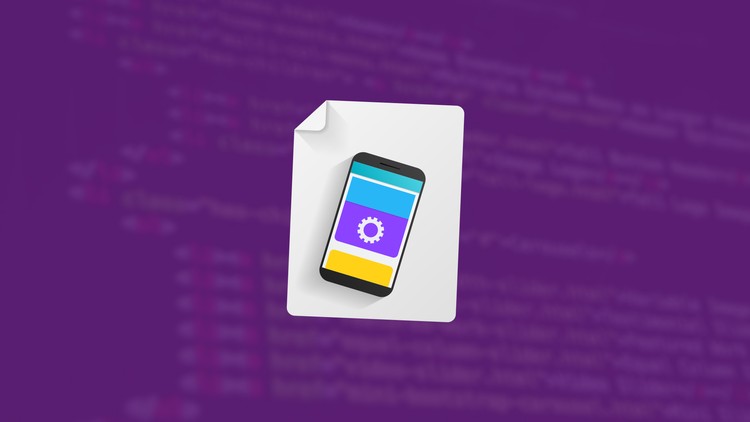
What you'll learn
• Create their own end to end SAPUI5 / OpenUI5 App
• Work as SAP UI5 professional consultants
• Make existing SAPUI5 Apps better with responsive and more UX centric development
• Understand all the concepts related to SAP UI5/ Open UI5 web app development
• Support existing SAPUI5 or SAP Fiori projects
Requirements
• You should have a very basic understanding of Javascript and HTML.
Description
SAPUI5 / OpenUI5 is the top trend in the SAP Technical marketplace and almost all the major projects now require this skill-set.
The development with SAP UI5 / Open UI5 involves new and cutting edge technologies, responsible for bringing a lot of aspects related to web app development, which makes it difficult to learn.
This course is the final result of months of preparation and planning to compile all the details in making the learning process easy, complete and fast.
What are benefits of this course :
• If you want to learn SAPUI5/Open UI5 then this course will be for you: it comes with rich content that takes you from writing a simple "Hello World" app to building your own responsive SAP UI5 complex app.
• The majority of the content is hands-on, which involves a lot of challenges and exercises and makes the course interesting and engaging.
• The course covers not only individual topics but also describes real world scenarios where the concepts are used.
• The course also shares SAPUI5 best practices of implementing a concept to a real SAP global project.
• The course also shares a bunch of code snippets and examples in a cloud based IDE, where students can have 24*7 access and which is going to be crucial during the development phase of the project. The students will have the best SAPUI5 tutorial examples they can find.
• The course examples were carefully selected to make the course fun, interesting and engaging to learn.
• The development scenarios include simulating common mistakes that UI5 developers frequently make, so they can learn exactly how to fix fast.
• The course also has a UI5 final project to put all the learning into practice.The final project was carefully crafted to make students understand real world scenarios and the roles they will have to perform in team.
• The course gives importance to all aspects of SAPUI5/OpenUI5 development, may it be wire-framing, design and analysis, development or styling and theming.
• The course shares information about lots of tools and plugins, which will boost the developers' productivity and efficiency.
Who this course is for:
• This course is for SAP Technical consultants who want to learn SAPUI5/OpenUI5 development.
• This course will help an SAP job aspirant to get a good hold in SAPUI5 and become an SAP UI5 consultant.
• This course will help SAP Functional-consultants to learn SAPUI5/OpenUI5 library better and make them more independent.
• This course will help existing SAPUI5 developers to understand the framework in-depth and better.
Files:
SAP - Learn SAPUI5 Professional Development SAP - Learn SAPUI5 Professional Development 15. Update 2019 - SAPUI5 With Web IDE, Git and Fiori Launchpad- 2. Setting up Personal Version of Web IDE.mp4 (131.6 MB)
- 1. Instructions for this course.mp4 (119.2 MB)
- 1. Instructions for this course.srt (15.9 KB)
- 2. Setting up Personal Version of Web IDE.srt (15.8 KB)
- 3. Creating a Basic App Using Web IDE Template and Backend Services.mp4 (107.8 MB)
- 3. Creating a Basic App Using Web IDE Template and Backend Services.srt (14.5 KB)
- 4. Deploying the App into SAP® System and Executing the App from it.mp4 (95.5 MB)
- 4. Deploying the App into SAP® System and Executing the App from it.srt (10.0 KB)
- 5. Deploying the App to Fiori® Launchpad.mp4 (105.5 MB)
- 5. Deploying the App to Fiori® Launchpad.srt (12.0 KB)
- 6. Deploying a Basic UI5 App into Github - Basic of Git Setting.mp4 (115.0 MB)
- 6. Deploying a Basic UI5 App into Github - Basic of Git Setting.srt (13.4 KB)
- ReadMe.txt (0.2 KB)
- Visit Coursedrive.org.url (0.1 KB) 1. Introduction To Course
- 1. Introduction to the course.mp4 (12.1 MB)
- 1. Introduction to the course.srt (1.9 KB)
- 1. Important - Links to Code Resources .html (0.5 KB)
- 2. Prerequisite.mp4 (7.2 MB)
- 2. Prerequisite.srt (4.4 KB)
- 1. All Development Code and Exercise Files.html (0.9 KB)
- 1. What Is SAPUI5.mp4 (17.8 MB)
- 1. What Is SAPUI5.srt (6.6 KB)
- 2. UI5 Libraries.mp4 (65.4 MB)
- 2. UI5 Libraries.srt (6.3 KB)
- 3. SAP UI5 App and Fiori.mp4 (29.9 MB)
- 3. SAP UI5 App and Fiori.srt (9.9 KB)
- 4. Setting Up The Development Environment.mp4 (40.6 MB)
- 4. Setting Up The Development Environment.srt (10.3 KB)
- 4.1 Java download link.html (0.1 KB)
- 4.2 Cloud 9 IDE.html (0.1 KB)
- 4.3 Sublime download link.html (0.1 KB)
- 4.4 UI5 installation details.html (0.1 KB)
- 4.5 Cloud 9 IDE code repository.html (0.1 KB)
- 4.6 Eclipse download link.html (0.1 KB)
- 5. Create Hello World App In UI5.mp4 (17.8 MB)
- 5. Create Hello World App In UI5.srt (7.3 KB)
- 6. SAP UI5 Basics.html (0.1 KB)
- 1. Create a Simple App.mp4 (9.9 MB)
- 1. Create a Simple App.srt (3.9 KB)
- 1.1 Moqups wireframing tool.html (0.1 KB)
- 2. Simple App Creation.mp4 (52.3 MB)
- 2. Simple App Creation.srt (8.4 KB)
- 3. Simple Application Control Flow.mp4 (36.0 MB)
- 3. Simple Application Control Flow.srt (10.2 KB)
- 4. Usage of MVC and Extending the Application.mp4 (6.7 MB)
- 4. Usage of MVC and Extending the Application.srt (4.1 KB)
- 5. Two Page App Wireframe and Coding in Eclipse.mp4 (67.9 MB)
- 5. Two Page App Wireframe and Coding in Eclipse.srt (15.1 KB)
- 6. Wireframing and app control flow.html (0.1 KB)
- 1. Designing a Simple Form With UI5 Elements - Part 1.mp4 (110.1 MB)
- 1. Designing a Simple Form With UI5 Elements - Part 1.srt (10.3 KB)
- 2. Designing a Simple Form With UI5 Elements - Part 2.mp4 (48.2 MB)
- 2. Designing a Simple Form With UI5 Elements - Part 2.srt (8.4 KB)
- 3. Concept of Data Binding.mp4 (8.6 MB)
- 3. Concept of Data Binding.srt (4.7 KB)
- 4. Binding Modes.html (0.9 KB)
- 5. Data Binding Using Simple App.mp4 (34.1 MB)
- 5. Data Binding Using Simple App.srt (8.5 KB)
- 6. Basic List.mp4 (31.4 MB)
- 6. Basic List.srt (9.6 KB)
- 7. List Aggregation Binding.mp4 (30.1 MB)
- 7. List Aggregation Binding.srt (8.6 KB)
- 8. sap.m Table.mp4 (50.7 MB)
- 8. sap.m Table.srt (12.2 KB)
- 9. sap.ui Table.mp4 (29.5 MB)
- 9. sap.ui Table.srt (6.2 KB)
- 10. Tiles Basic.mp4 (27.8 MB)
- 10. Tiles Basic.srt (6.6 KB)
- 11. Tiles With Binding.mp4 (32.1 MB)
- 11. Tiles With Binding.srt (5.7 KB)
- 12. Data Binding Factory Function Using List.mp4 (33.2 MB)
- 12. Data Binding Factory Function Using List.srt (10.9 KB)
- 13. Named Model.mp4 (6.6 MB)
- 13. Named Model.srt (3.8 KB)
- 14. Major UI5 Components and Databinding.html (0.1 KB)
- 1. Chrome Dev Tolkit Part1- Element Tab and Style Tab.mp4 (43.4 MB)
- 1. Chrome Dev Tolkit Part1- Element Tab and Style Tab.srt (12.1 KB)
- 2. Chrome dev toolkit Part2 - Console Tab, Source Tab and Network Tab.mp4 (30.3 MB)
- 2. Chrome dev toolkit Part2 - Console Tab, Source Tab and Network Tab.srt (10.9 KB)
- 3. Browser Compatibility.mp4 (11.0 MB)
- 3. Browser Compatibility.srt (5.2 KB)
- 4. Chrome Development Toolkit.html (0.1 KB)
- 1. Styling Exercise with our Simple App.mp4 (75.9 MB)
- 1. Styling Exercise with our Simple App.srt (20.1 KB)
- 2. Deep Dive in Styling for Form Element - Part 1.mp4 (87.7 MB)
- 2. Deep Dive in Styling for Form Element - Part 1.srt (19.8 KB)
- 3. Deep dive in Styling for Form Element - Part 2.mp4 (67.5 MB)
- 3. Deep dive in Styling for Form Element - Part 2.srt (14.6 KB)
- 4. Theme Designer.mp4 (34.4 MB)
- 4. Theme Designer.srt (10.9 KB)
- 5. Styling and Theming.html (0.1 KB)
- 1. Basic Events.mp4 (26.0 MB)
- 1. Basic Events.srt (5.9 KB)
- 2. Using event case study for real project part 1 - List.mp4 (64.7 MB)
- 2. Using event case study for real project part 1 - List.srt (10.9 KB)
- 3. Using event case study for real project part 2 - List.mp4 (27.5 MB)
- 3. Using event case study for real project part 2 - List.srt (8.6 KB)
- 4. Calling Event Listener Function
Code:
- udp://tracker.opentrackr.org:1337/announce
- udp://tracker.leechers-paradise.org:6969/announce
- http://p4p.arenabg.com:1337/announce
- udp://9.rarbg.to:2710/announce
- udp://9.rarbg.me:2710/announce
- udp://exodus.desync.com:6969/announce
- udp://open.stealth.si:80/announce
- udp://tracker.cyberia.is:6969/announce
- udp://tracker.tiny-vps.com:6969/announce
- udp://tracker.sbsub.com:2710/announce
- udp://retracker.lanta-net.ru:2710/announce
- udp://tracker.torrent.eu.org:451/announce
- udp://tracker.moeking.me:6969/announce
- http://tracker3.itzmx.com:6961/announce
- http://tracker1.itzmx.com:8080/announce
