SysTools Hard Drive Data Recovery v16.2.0 (x64) + Fix {CracksHash}
- CategoryApps
- TypePC Software
- LanguageEnglish
- Total size26.2 MB
- Uploaded Bycrackshash
- Downloads703
- Last checkedMar. 20th '21
- Date uploadedMar. 17th '21
- Seeders 40
- Leechers0
Infohash : 1FB25695514578C6707ACBBAF809B93636F6158A
Visit for more apps - CracksHash
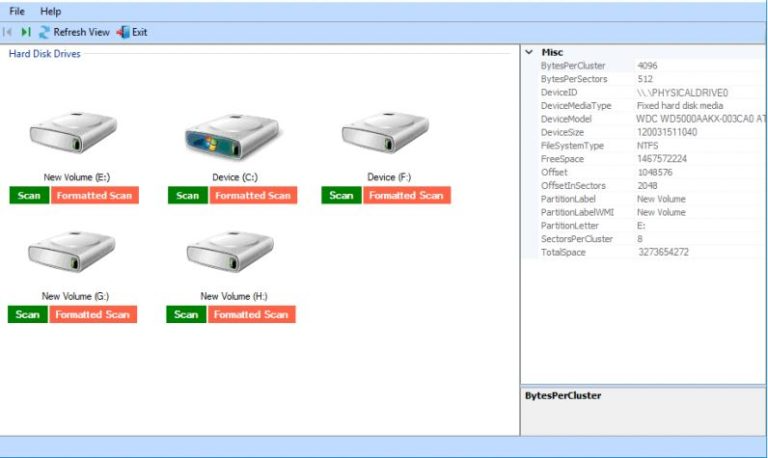
SysTools Hard Drive Data Recovery v16.2.0 (x64) + Fix {CracksHash}
SysTools Hard Disk Recovery Wizard is complete solution to recover permanently deleted files from NTFS and FAT file system. The software also retrieve data after formatting hard disk. The tool support RAW hard drive data recovery professionally. Just perform a few steps and restore lost files from internal and external hard drive.
Features :-
- Recover & Save Permanently Deleted Files and Folders from Hard Drive
- Supports Formatted & Corrupted FAT, exFAT and NTFS File System Data Recovery
- Recover data from any Internal / External hard drive of Computer
- Recover photos, video, music, documents & other multimedia files
- Refresh Option to detect attached external storage device
- Support RAW Data Recovery from Internal & External Hard Drive
- Support to recover lost data from desktop PC, computer & laptop
- Recover lost data from GPT and MBR hard disk partition
- Recover deleted after formatting hard drive in NTFS or FAT format
- Quick data recovery from IDE, EIDE and SATA devices
- Permanently deleted data recovered are highlighted by Red color
- HDD Recovery Software is Compatible with All Windows Versions
Reasons Behind Hard Disk Data Corruption
With this professional hard drive recovery software, you can restore corrupted files and folders. It doesn’t matter that how the hard disk files corrupted?
- Recover corrupted Images
- Corrupted documents Files
- Restore corrupted folders
- Retrieve files from corrupt HDD
- Retrieve corrupt files from computer
- Retrieve virus infected files
- Restore files from corrupt laptop HDD
- Restore all media files from hard disk
- Recover videos from corrupt HDD
Recover Corrupted Data from Hard Drive
The software is capable enough to recover corrupted files from hard disk. You need to just launch this professional hard drive recovery software on your system. After that the tool will scan the complete hard disk and listed all corrupted files and folders in software panel.
Recover Deleted Data from Hard Drive
Data deletion is one of the most annoying issue. It can be done intentionally or unintentionally. But in actual the important files gone. In such situation user need a trusted way to recover permanently deleted data from hard drive. So, to make the recovery process easy SysTools developed a Hard Disk recovery Wizard. Which support to recover shift+delete files from hard disk.
- Recover permanently deleted data from hard drive
- Restore deleted files from NTFS and FAT file system
- Recover permanently deleted files from laptop, computer
- Recover deleted files after emptying recycle bin
- Retrieve deleted data from external hard disk
- Permanently deleted data highlighted in red color in output
Recover Files After Formatting Hard Drive
You need to format disk before you can use it is a common error which users are facing. Once this error occurs user can’t open the hard disk before formatting. We also know that the data will be wiped after formatting hard disk. So, if your files erased from hard disk due to formatting. Then use this hard drive file recovery tool and easily recover deleted files after formatting hard drive. Perform the steps listed below:
- Download and install the software on your computer[/b]
- Select hard drive partition and hit Formatted Scan
- Now the tool will scan the selected partition, let it complete to 100%
- Here software will list all recovered files in preview panel
- Save all recovered files from formatted hard drive
Retrieve Lost Data from Computer / Laptop
Desktop Computer and laptops are most used electronic devices by personal and professional users. It is safe to store all important files and folders in it. But, what if data lost from computer? The best solution, try this computer data recovery software. It provides safe and secure lost files recovery from laptop.
- Recover permanently deleted data from laptop
- Retrieve lost files after formatting computer
- Restore corrupted files from computer hard disk
- Support to retrieve lost files from laptop & save
Instructions and Fix are provided in files
Virus Total links -
Setup - https://www.virustotal.com/gui/file/2626ee3bc3865a42da9e469688d7a3baa61885ba1d2fe49a846192c84b643c42/detection
Crack - https://www.virustotal.com/gui/file/e565e02f892de39a89bf1e3c12ca207f345472c01f2eba3fd9edf0a6150ff4b2/detection
Hybrid -
Setup - https://www.hybrid-analysis.com/sample/2626ee3bc3865a42da9e469688d7a3baa61885ba1d2fe49a846192c84b643c42
Crack - https://www.hybrid-analysis.com/sample/e565e02f892de39a89bf1e3c12ca207f345472c01f2eba3fd9edf0a6150ff4b2
Quote:
Files:
SysTools Hard Drive Data Recovery v16.2.0 (x64) + Fix {CracksHash} Setup- Setup.exe (26.1 MB)
- Instructions! .txt (1.0 KB)
- Visit CracksHash.com.url (0.1 KB) Crack Fix
- Crack Fix.zip (125.6 KB)
- Downloaded from CracksHash.com.txt (0.4 KB)
Code:
- udp://tracker.openbittorrent.com:80/announce
- udp://tracker.opentrackr.org:1337/announce
- udp://tracker.pirateparty.gr:6969/announce
- udp://tracker.tiny-vps.com:6969/announce
- udp://tracker.torrent.eu.org:451/announce
- udp://explodie.org:6969/announce
- udp://ipv4.tracker.harry.lu:80/announce
- udp://open.stealth.si:80/announce
- udp://tracker.coppersurfer.tk:6969/announce
- udp://tracker.cyberia.is:6969/announce
- udp://tracker.internetwarriors.net:1337/announce
- udp://tracker.open-internet.nl:6969/announce
- udp://tracker.zer0day.to:1337/announce
- udp://tracker.leechers-paradise.org:6969/announce
- udp://coppersurfer.tk:6969/announce
