Udemy - Facade Lighting Design Techniques
- CategoryOther
- TypeTutorials
- LanguageEnglish
- Total size1.2 GB
- Uploaded Byfreecoursewb
- Downloads39
- Last checkedOct. 12th '21
- Date uploadedOct. 09th '21
- Seeders 4
- Leechers4
Infohash : 5F1AB3DC1DD22F86CAD85B42A07D45F49B6B3CE8
Facade Lighting Design Techniques 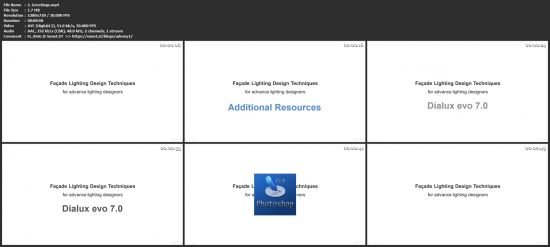
MP4 | Video: h264, 1280x720 | Audio: AAC, 44.1 KHz
Language: English | Size: 1.18 GB | Duration: 5h 51m
Mastering facade lighting design using Dialux evo and Photoshop software.
What you'll learn
Design facade lighting using Dialux evo and Photoshop
Select the right luminaire for facade lighting
Create an amazing presentation for facade lighting projects
Requirements
You should have the basic knowledge in lighting design and luminaires
You should be able to use Dialux evo software
You should be able to use Photoshop software
Description
This is an amazing course to master facade lighting design. This course will teach you all the tips and tricks on how to do facade lighting designs using Dialux evo and Photoshop.
All lectures has videos and manuals for you to learn by watching and reading.
There are also lots of sample designs and learning materials inside this course, so you will see it for yourself how I did it.
Most importantly, this course will teach you how to select the right luminaire for different facade lighting challenges. Also, this course will teach you how to create an amazing presentations for facade lighting projects.
Files:
[ CourseHulu.com ] Udemy - Facade Lighting Design Techniques- Get Bonus Downloads Here.url (0.2 KB) ~Get Your Files Here ! 1. Introduction
- 1. Greetings-en_US.srt (1.1 KB)
- 1. Greetings.mp4 (1.7 MB)
- 2. Facade Lighting Introduction-en_US.srt (6.5 KB)
- 2. Facade Lighting Introduction.mp4 (8.4 MB)
- 3. Additional Resources and Facade Lighting Inspiration-en_US.srt (1.7 KB)
- 3. Additional Resources and Facade Lighting Inspiration.mp4 (7.2 MB)
- Facade-Udemy-Download-Links.pdf (4.3 MB)
- 1. What is facade lighting design-en_US.srt (8.0 KB)
- 1. What is facade lighting design.mp4 (16.2 MB)
- 2. What you need to know before designing facade lighting-en_US.srt (11.9 KB)
- 2. What you need to know before designing facade lighting.mp4 (18.8 MB)
- 3. Facade lighting inspirations-en_US.srt (11.4 KB)
- 3. Facade lighting inspirations.mp4 (49.3 MB)
- 4. How to do facade lighting-en_US.srt (12.5 KB)
- 4. How to do facade lighting.mp4 (24.6 MB)
- 5. Sample mock-up-en_US.srt (3.1 KB)
- 5. Sample mock-up.mp4 (7.1 MB)
- 6. How to select the right optics-en_US.srt (12.5 KB)
- 6. How to select the right optics.mp4 (44.9 MB)
- 1. Dialux evo tips & tricks-en_US.srt (8.7 KB)
- 1. Dialux evo tips & tricks.mp4 (14.8 MB)
- 10. Light it up!-en_US.srt (12.2 KB)
- 10. Light it up!.mp4 (39.2 MB)
- 11. 4 ways on how to create facade in Dialux evo-en_US.srt (21.1 KB)
- 11. 4 ways on how to create facade in Dialux evo.mp4 (84.6 MB)
- 12. Sample Presentation in Powerpoint-en_US.srt (3.3 KB)
- 12. Sample Presentation in Powerpoint.mp4 (16.2 MB)
- 13. External URLs.txt (0.1 KB)
- 13. How to import objects from PCON Planner-en_US.srt (7.6 KB)
- 13. How to import objects from PCON Planner.mp4 (17.2 MB)
- 14. How to import CAD file to Dialux evo-en_US.srt (6.1 KB)
- 14. How to import CAD file to Dialux evo.mp4 (27.4 MB)
- 15. Analyzing the facade lighting concept-en_US.srt (7.3 KB)
- 15. Analyzing the facade lighting concept.mp4 (15.4 MB)
- 16. How to use cut-out and texture for mesh or mashrabiya-en_US.srt (12.5 KB)
- 16. How to use cut-out and texture for mesh or mashrabiya.mp4 (57.7 MB)
- 17. Dialux evo Students Questions 1-en_US.srt (8.4 KB)
- 17. Dialux evo Students Questions 1.mp4 (28.7 MB)
- 18. Dialux evo Students Questions 2-en_US.srt (2.6 KB)
- 18. Dialux evo Students Questions 2.mp4 (9.0 MB)
- 2. Hands-on tutorial step by step-en_US.srt (4.9 KB)
- 2. Hands-on tutorial step by step.mp4 (6.3 MB)
- 3. Project report generation-en_US.srt (4.0 KB)
- 3. Project report generation.mp4 (10.1 MB)
- 4. Further reading and other reference materials-en_US.srt (8.9 KB)
- 4. Further reading and other reference materials.mp4 (37.9 MB)
- 5. My first Dialux evo file-en_US.srt (16.2 KB)
- 5. My first Dialux evo file.mp4 (48.0 MB)
- 6. Settings-en_US.srt (5.5 KB)
- 6. Settings.mp4 (11.0 MB)
- 7. CAD Import-en_US.srt (1.4 KB)
- 7. CAD Import.mp4 (2.6 MB)
- 8. Build-up-en_US.srt (6.8 KB)
- 8. Build-up.mp4 (16.0 MB)
- 9. Dialux evo texture-en_US.srt (16.6 KB)
- 9. Dialux evo texture.mp4 (51.5 MB)
- All-Elevs-for-dialux.dwg (3.8 MB)
- Elevs-for-dialux.dwg (102.8 KB)
- Plan-for-dialux.dwg (567.9 KB)
- SITE-PLAN-for-dialux.dwg (965.6 KB)
- 1. Basic use of Photoshop-en_US.srt (3.9 KB)
- 1. Basic use of Photoshop.mp4 (10.0 MB)
- 10. How to create a glowing line of light in facade-en_US.srt (16.7 KB)
- 10. How to create a glowing line of light in facade.mp4 (57.2 MB)
- 11. How to use brush using photometric effect from Dialux-en_US.srt (8.4 KB)
- 11. How to use brush using photometric effect from Dialux.mp4 (20.2 MB)
- 12. Flare Effect-en_US.srt (3.4 KB)
- 12. Flare Effect.mp4 (9.4 MB)
- 13. Floodlight Effect-en_US.srt (1.4 KB)
- 13. Floodlight Effect.mp4 (3.7 MB)
- 14. Glowing effect-en_US.srt (2.4 KB)
- 14. Glowing effect.mp4 (7.6 MB)
- 15. Cove Lighting Effect-en_US.srt (2.0 KB)
- 15. Cove Lighting Effect.mp4 (4.5 MB)
- 16. Glass effect-en_US.srt (1.4 KB)
- 16. Glass effect.mp4 (3.8 MB)
- 17. Moons and stars effect-en_US.srt (3.6 KB)
- 17. Moons and stars effect.mp4 (9.4 MB)
- 18. Bollard Effect-en_US.srt (4.2 KB)
- 18. Bollard Effect.mp4 (10.5 MB)
- 19. Hands-on tutorial step by step Intro-en_US.srt (4.8 KB)
- 19. Hands-on tutorial step by step Intro.mp4 (6.4 MB)
- 2. Basic Commands of Photoshop-en_US.srt (21.8 KB)
- 2. Basic Commands of Photoshop.mp4 (47.4 MB)
- 20. Project report generation Intro-en_US.srt (1.8 KB)
- 20. Project report generation Intro.mp4 (2.9 MB)
- 3. Facade lighting sample projects-en_US.srt (11.8 KB)
- 3. Facade lighting sample projects.mp4 (23.6 MB)
- 4. Project Show-off-en_US.srt (20.0 KB)
- 4. Project Show-off.mp4 (74.3 MB)
- 5. Student Questions-en_US.srt (11.4 KB)
- 5. Student Questions.mp4 (26.6 MB)
- 6. Photoshop tips & tricks-en_US.srt (0.8 KB)
- 6. Photoshop tips & tricks.mp4 (1.1 MB)
- 7. How to create cove light effect-en_US.srt (15.7 KB)
- 7. How to create cove light effect.mp4 (49.7 MB)
- 8. How to light glass facade in Photoshop-en_US.srt (13.4 KB)
- 8. How to light glass facade in Photoshop.mp4 (52.6 MB)
- 9. How to create wall grazing effect-en_US.srt (9.4 KB)
- 9. How to create wall grazing effect.mp4 (39.0 MB)
- CB-High-Resolution-Flares.abr (28.7 MB)
- Day-4-Presentation.pdf (2.2 MB)
- nelca-brushes.abr (28.7 MB)
- 1. Powerpoint shows-en_US.srt (0.9 KB)
-
Code:
- udp://tracker.torrent.eu.org:451/announce
- udp://tracker.tiny-vps.com:6969/announce
- http://tracker.foreverpirates.co:80/announce
- udp://tracker.cyberia.is:6969/announce
- udp://exodus.desync.com:6969/announce
- udp://explodie.org:6969/announce
- udp://tracker.opentrackr.org:1337/announce
- udp://9.rarbg.to:2780/announce
- udp://tracker.internetwarriors.net:1337/announce
- udp://ipv4.tracker.harry.lu:80/announce
- udp://open.stealth.si:80/announce
- udp://9.rarbg.to:2900/announce
- udp://9.rarbg.me:2720/announce
- udp://opentor.org:2710/announce
