Udemy - A Complete Masterclass of Virtualization from scratch
- CategoryOther
- TypeTutorials
- LanguageEnglish
- Total size1.4 GB
- Uploaded Byfreecoursewb
- Downloads89
- Last checkedOct. 31st '21
- Date uploadedOct. 28th '21
- Seeders 12
- Leechers5
A Complete Masterclass of Virtualization from scratch 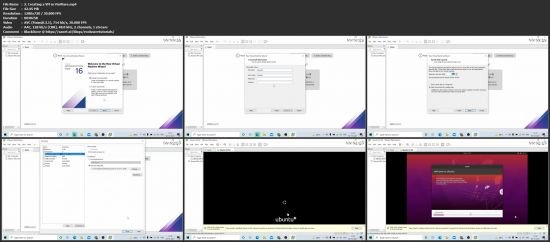
https://CourseWikia.com
Genre: eLearning | MP4 | Video: h264, 1280x720 | Audio: AAC, 48.0 KHz
Language: English | Size: 1.41 GB | Duration: 2h 59m
Learn about Virtualization, VirtualBox, Vmware, Hypervisor, VM, EXSi. Configure and manage Virtual Machines from scratch
What you'll learn
Basics of virtualization on VmWare , Virtual Box
Install and configure Virtual Box, VmWare
Troubleshoot everyday Virtual Machines related issues
To Create, edit, power on, snapshot and run Virtual Machines
Description
Description
In this course, you will get a detailed understanding of the components that make up a virtual environment to lay a strong foundation for mastering computer virtualization and is designed for beginners who have little or no knowledge of virtualization. You will grasp the concept of virtualization and how it is used in corporate environments.
You get lifelong access to this course only in Udemy!
Files:
[ CourseWikia.com ] Udemy - A Complete Masterclass of Virtualization from scratch- Get Bonus Downloads Here.url (0.2 KB) ~Get Your Files Here ! 1. Introduction
- 1. Introduction.mp4 (13.6 MB)
- 1. Defination.mp4 (53.8 MB)
- 2. Difference between simulation, emulation and virtualization.mp4 (1.0 MB)
- 3. Simulation.mp4 (28.7 MB)
- 4. Emulation.mp4 (24.2 MB)
- 5. Emulation Example.mp4 (58.7 MB)
- 1. Origin of concept of virtualization.mp4 (23.0 MB)
- 2. Checking Resource Utilization.mp4 (52.7 MB)
- 3. Checking Resource Utilization in Windows.mp4 (35.6 MB)
- 4. Benefits of Virtualization.mp4 (13.7 MB)
- 5. Properties of Virtualization.mp4 (11.5 MB)
- 6. Types of Virtualization.mp4 (2.9 MB)
- 7. OS Virtualization.mp4 (20.0 MB)
- 1. What is Hypervisors.mp4 (4.9 MB)
- 2. History of Hypervisor.mp4 (16.3 MB)
- 3. Types of Hypervisors.mp4 (21.1 MB)
- 1. Installing Virtual Box.mp4 (17.4 MB)
- 10. Making USB devices work with VirtualBox.mp4 (53.5 MB)
- 11. Using External USB Devices in a VM.mp4 (47.5 MB)
- 12. Snapshot.mp4 (14.3 MB)
- 13. Cloning a VM.mp4 (48.6 MB)
- 14. Booting in cloned machine.mp4 (10.0 MB)
- 15. Exporting a VM.mp4 (54.9 MB)
- 16. Importing a VM.mp4 (43.6 MB)
- 17. Resolving Errors in VirtualBox.mp4 (41.0 MB)
- 2. Basics of Virtual Box.mp4 (46.0 MB)
- 3. Creating First VM.mp4 (105.6 MB)
- 4. Additional settings for VirtualBox.mp4 (32.7 MB)
- 5. Setting up bridged network in VirtualBox.mp4 (21.6 MB)
- 6. In Depth Look at creating a VM.mp4 (81.2 MB)
- 7. Advanced VirtualBox Settings.mp4 (72.8 MB)
- 8. Advanced VirtualBox Settings 2.mp4 (126.3 MB)
- 9. Installing windows in a VM.mp4 (55.0 MB)
- 1. A look at VmWare.mp4 (54.3 MB)
- 2. Creating a VM in VmWare.mp4 (42.5 MB)
- 1. A deep dive into bare metal hypervisors.mp4 (8.7 MB)
- 2. A look at ESXi.mp4 (17.3 MB)
- 3. ESXi Architecture.mp4 (17.9 MB)
- 4. Installing ESXi.mp4 (27.7 MB)
- 5. Final Words.mp4 (27.9 MB)
- Bonus Resources.txt (0.3 KB)
Code:
- udp://tracker.torrent.eu.org:451/announce
- udp://tracker.tiny-vps.com:6969/announce
- http://tracker.foreverpirates.co:80/announce
- udp://tracker.cyberia.is:6969/announce
- udp://exodus.desync.com:6969/announce
- udp://explodie.org:6969/announce
- udp://tracker.opentrackr.org:1337/announce
- udp://9.rarbg.to:2780/announce
- udp://tracker.internetwarriors.net:1337/announce
- udp://ipv4.tracker.harry.lu:80/announce
- udp://open.stealth.si:80/announce
- udp://9.rarbg.to:2900/announce
- udp://9.rarbg.me:2720/announce
- udp://opentor.org:2710/announce
