Udemy - Fusion 360, Solidworks & CATIA - CAD Mastery Workshop
- CategoryOther
- TypeTutorials
- LanguageEnglish
- Total size3.8 GB
- Uploaded Byfreecoursewb
- Downloads64
- Last checkedDec. 07th '21
- Date uploadedDec. 04th '21
- Seeders 8
- Leechers7
Infohash : FBE57A38B9E0183D15C3C0E9F378E56EC3CB44E0
Fusion 360, Solidworks & CATIA - CAD Mastery Workshop 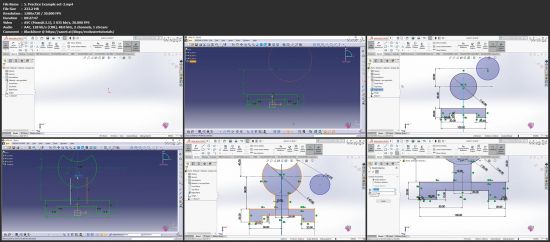
https://TutGator.com
Genre: eLearning | MP4 | Video: h264, 1280x720 | Audio: AAC, 48.0 KHz
Language: English | Size: 3.76 GB | Duration: 8h 8m
Learn the SECRETS to MASTER any Mechanical CAD software.
What you'll learn
You will learn the tricks to operate any Mechanical CAD Software in the world
Learn how to Learn a CAD Software
Learn from an Author who is an Industrial Expert and mentor with Over 50 years of Experience
Make any complex Design easily in any software using a combination of tools as shown in Examples & Exercises
Work independently on ANY Design in ANY version of ANY software
Description
Learn how to Learn ANY mechanical CAD Software.
Learn the secrets that helped me to learn 25+ CAD/CAM/CAE Software without the help of any tutor and gave me the confidence to operate any software that exists in the world
In this "CAD Mastery Workshop", you will experience a unique successful method of teaching developed and experimented on 1000's of students in live sessions. This course is designed for individuals who are new to any software as well as the students who had learned any CAD software a long time ago and just want a brush up on the tools and features quickly and use them in their projects immediately.
Files:
[ TutGator.com ] Udemy - Fusion 360, Solidworks & CATIA - CAD Mastery Workshop- Get Bonus Downloads Here.url (0.2 KB) ~Get Your Files Here ! 1. Introduction
- 1. Introduction.mp4 (99.7 MB)
- 1. Introduction.srt (5.8 KB)
- 1. Explore and adapt to software’s interface.mp4 (105.6 MB)
- 1. Explore and adapt to software’s interface.srt (21.6 KB)
- 2. Launch and explore the sketch application.mp4 (60.6 MB)
- 2. Launch and explore the sketch application.srt (11.2 KB)
- 3. Discover basic sketching tools.mp4 (70.1 MB)
- 3. Discover basic sketching tools.srt (14.0 KB)
- 4. The visual tools & their shortcut keys.mp4 (84.4 MB)
- 4. The visual tools & their shortcut keys.srt (13.1 KB)
- 5. The constraints tools & concept of constraining.mp4 (36.3 MB)
- 5. The constraints tools & concept of constraining.srt (7.0 KB)
- 6. Create a perfect rectangle.mp4 (186.9 MB)
- 6. Create a perfect rectangle.srt (33.4 KB)
- 7. Practice Example set-1.mp4 (107.9 MB)
- 7. Practice Example set-1.srt (16.7 KB)
- 1. Create a circle.mp4 (51.5 MB)
- 1. Create a circle.srt (8.6 KB)
- 2. Example-5.mp4 (94.4 MB)
- 2. Example-5.srt (13.8 KB)
- 3. Example-6.mp4 (66.9 MB)
- 3. Example-6.srt (9.4 KB)
- 4. Explore reference elements & Corner editing tools.mp4 (77.5 MB)
- 4. Explore reference elements & Corner editing tools.srt (12.1 KB)
- 5. Practice Example set-3.mp4 (233.2 MB)
- 5. Practice Example set-3.srt (31.1 KB)
- 6. Know about the duplication tools.mp4 (110.5 MB)
- 6. Know about the duplication tools.srt (15.9 KB)
- 7. Practice Example set-4.mp4 (341.8 MB)
- 7. Practice Example set-4.srt (43.6 KB)
- 1. Launch and explore the “Solid modelling” application.mp4 (138.7 MB)
- 1. Launch and explore the “Solid modelling” application.srt (19.2 KB)
- 2. Example-1.2.mp4 (192.8 MB)
- 2. Example-1.2.srt (22.3 KB)
- 3. Explore solid corner dress up tools.mp4 (68.2 MB)
- 3. Explore solid corner dress up tools.srt (8.1 KB)
- 4. Practice Example set-6.mp4 (177.3 MB)
- 4. Practice Example set-6.srt (17.4 KB)
- 1. Create cylindrical objects.mp4 (82.4 MB)
- 1. Create cylindrical objects.srt (7.7 KB)
- 2. Practice Example set-7.mp4 (128.3 MB)
- 2. Practice Example set-7.srt (15.0 KB)
- 3. Create holes and threads on a solid body.mp4 (200.9 MB)
- 3. Create holes and threads on a solid body.srt (22.8 KB)
- 1. Introduction to Sketcher Workbench.mp4 (49.7 MB)
- 1. Introduction to Sketcher Workbench.srt (13.1 KB)
- 10. Example-9.mp4 (27.5 MB)
- 10. Example-9.srt (4.6 KB)
- 11. Example-10.mp4 (30.9 MB)
- 11. Example-10.srt (6.8 KB)
- 12. Example-11.mp4 (82.8 MB)
- 12. Example-11.srt (13.9 KB)
- 13. Example-12.mp4 (51.9 MB)
- 13. Example-12.srt (7.8 KB)
- 14. Example-13.mp4 (44.5 MB)
- 14. Example-13.srt (7.7 KB)
- 15. Example-15.mp4 (54.8 MB)
- 15. Example-15.srt (9.4 KB)
- 16. Example-16.mp4 (68.3 MB)
- 16. Example-16.srt (12.8 KB)
- 17. Example-17 (Part-1).mp4 (137.3 MB)
- 17. Example-17 (Part-1).srt (19.6 KB)
- 18. Example-17 (Part-2).mp4 (176.8 MB)
- 18. Example-17 (Part-2).srt (21.6 KB)
- 19. Introduction to Part Design Workbench & Example-18.mp4 (93.3 MB)
- 19. Introduction to Part Design Workbench & Example-18.srt (15.4 KB)
- 2. Example-1.mp4 (35.0 MB)
- 2. Example-1.srt (6.5 KB)
- 3. Example-2.mp4 (48.4 MB)
- 3. Example-2.srt (10.0 KB)
- 4. Example-3.mp4 (35.3 MB)
- 4. Example-3.srt (5.7 KB)
- 5. Example-4.mp4 (46.6 MB)
- 5. Example-4.srt (8.2 KB)
- 6. Example-5.mp4 (41.8 MB)
- 6. Example-5.srt (7.7 KB)
- 7. Example-6.mp4 (45.1 MB)
- 7. Example-6.srt (9.5 KB)
- 8. Example-7.mp4 (32.5 MB)
- 8. Example-7.srt (5.3 KB)
- 9. Example-8.mp4 (41.3 MB)
- 9. Example-8.srt (6.7 KB)
- Bonus Resources.txt (0.3 KB)
Code:
- udp://tracker.torrent.eu.org:451/announce
- udp://tracker.tiny-vps.com:6969/announce
- http://tracker.foreverpirates.co:80/announce
- udp://tracker.cyberia.is:6969/announce
- udp://exodus.desync.com:6969/announce
- udp://explodie.org:6969/announce
- udp://tracker.opentrackr.org:1337/announce
- udp://9.rarbg.to:2780/announce
- udp://tracker.internetwarriors.net:1337/announce
- udp://ipv4.tracker.harry.lu:80/announce
- udp://open.stealth.si:80/announce
- udp://9.rarbg.to:2900/announce
- udp://9.rarbg.me:2720/announce
- udp://opentor.org:2710/announce
