Udemy - Develop your own CHROME Extension and FIREFOX Plugin
- CategoryOther
- TypeTutorials
- LanguageEnglish
- Total size331.6 MB
- Uploaded Byfreecoursewb
- Downloads50
- Last checkedApr. 11th '22
- Date uploadedApr. 08th '22
- Seeders 13
- Leechers1
Infohash : 6908710C17B80B1B89374404B615DB412F069501
Develop your own CHROME Extension and FIREFOX Plugin 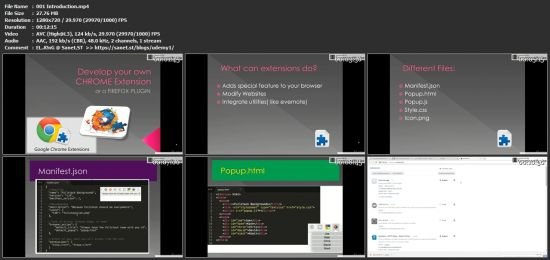
https://DevCourseWeb.com
MP4 | Video: h264, 1280x720 | Audio: AAC, 44.1 KHz
Language: English | Size: 331 MB | Duration: 2h 25m
providing simple to Advanced functionalities, and publish it on Chrome webstore or Firefox marketplace.
What you'll learn
At the end of this course, students will be able to develop their own advanced CHROME extension or FIREFOX plugin and apply all the knowledge gained.
You would learn about front end web development languages used for developing browser extensions
You will learn about about HTML, CSS, JavaScript
You will learn to deploy Chrome extension and Firefox plugin
Requirements
No prerequisites at all. If you have little knowledge of HTML, its a perk but not compulsory.
Description
Welcome to this course, where you will learn how to develop your very own Chrome Extension and Firefox plugin from scratch. A lot of people are using at least a few of the browser extensions, that could be used to enhance their web experience, block ads, run some custom scripts, change UI or colors of the web pages, put cookies or notifications, etc. There is a huge market for browser extensions, but there are not as many developers active in this domain, compared to Mobile app development, or web development. Although it involves the similar skillset as a web developer, where you would be using HTML, JavaScript and CSS. But still a very few developers actually try to explore this domain in particular.
Files:
[ DevCourseWeb.com ] Udemy - Develop your own CHROME Extension and FIREFOX Plugin- Get Bonus Downloads Here.url (0.2 KB) ~Get Your Files Here ! 01 - Introduction
- 001 Introduction.mp4 (27.8 MB)
- 002 Exploring Popular Extension Features.mp4 (16.8 MB)
- 003 Quick Development and Deployment.mp4 (23.0 MB)
- 004 What is a browser Extension or Plugin (Optional Reading).html (1.3 KB)
- 001 Part-1 HTML {intro, tags, char formatting, etc}.mp4 (32.7 MB)
- 002 Part-2 HTML {List, Table, Hyperlink, etc}.mp4 (28.4 MB)
- 003 Part-3 HTML {Frame, frameset, etc}.mp4 (16.2 MB)
- 004 Part-4 HTML {Forms, etc}.mp4 (27.0 MB)
- 10394516-HTML-AA-tags-char-formatting.ppt (606.0 KB)
- 10394520-HTML-BB-List-Table-Special-Char.ppt (603.5 KB)
- 10394522-HTML-CC-Frame.ppt (496.5 KB)
- 10394528-HTML-DD-Form.ppt (1.3 MB)
- 001 CSS (Cascading Style Sheet).mp4 (21.0 MB)
- 10400356-CSS.pptx (246.3 KB)
- 001 Part-1 JavaScript {Intro, msgs, etc}.mp4 (29.3 MB)
- 002 Part-2 JavaScript {Operators, Conditionals}.mp4 (9.8 MB)
- 003 Part-3 JavaScript {Event Handling}.mp4 (13.5 MB)
- 004 Part-4 JavaScript {Form Validation}.mp4 (13.5 MB)
- 10400730-JavaScript-PART-1-Intro-boxes-etc.ppt (371.0 KB)
- 10400732-JavaScript-PART-2-Operators-Conditional.ppt (1.2 MB)
- 10400734-JavaScript-PART-3-Event-Handling.ppt (1.3 MB)
- 001 Ex-1 Page Background Redder on click.mp4 (20.2 MB)
- 002 Ex-2 Display Recent History.mp4 (16.8 MB) make_page_red
- background.js (0.3 KB)
- manifest.json (0.3 KB)
- _clock.png (4.6 KB)
- manifest.json (0.3 KB)
- typedUrls.html (0.3 KB)
- typedUrls.js (3.5 KB)
- 001 Publishing on Chrome webstore.mp4 (20.6 MB)
- 002 Publishing on Firefox store.mp4 (9.1 MB)
- Bonus Resources.txt (0.4 KB)
Code:
- udp://tracker.torrent.eu.org:451/announce
- udp://tracker.tiny-vps.com:6969/announce
- http://tracker.foreverpirates.co:80/announce
- udp://tracker.cyberia.is:6969/announce
- udp://exodus.desync.com:6969/announce
- udp://explodie.org:6969/announce
- udp://tracker.opentrackr.org:1337/announce
- udp://9.rarbg.to:2780/announce
- udp://tracker.internetwarriors.net:1337/announce
- udp://ipv4.tracker.harry.lu:80/announce
- udp://open.stealth.si:80/announce
- udp://9.rarbg.to:2900/announce
- udp://9.rarbg.me:2720/announce
- udp://opentor.org:2710/announce
