ConceptDraw MINDMAP v13.2.0.212 Pre-Cracked {CracksHash}
- CategoryApps
- TypePC Software
- LanguageEnglish
- Total size137.1 MB
- Uploaded Bycrackshash
- Downloads138
- Last checkedJul. 21st '22
- Date uploadedJul. 18th '22
- Seeders 17
- Leechers0
Infohash : 9007771AD99B93DFFB3A017E43C268D0BE5B7185
Visit for more apps - CracksHash
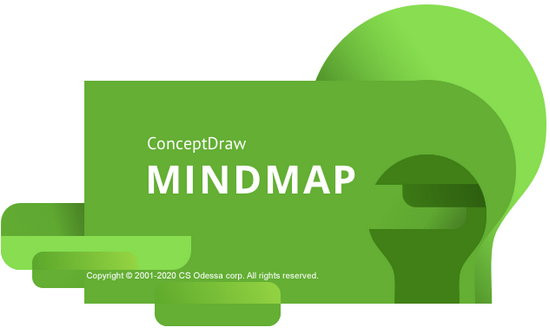
ConceptDraw MINDMAP v13.2.0.212 Pre-Cracked {CracksHash}
ConceptDraw MINDMAP v13, a leading mind mapping software tool includes a comprehensive set of solutions for designing and building timesaving mind maps. Create mind maps that intuitively illustrate your thought process. Organize ideas and data with a comprehensive productivity tool that is flexible and easy-to-use. Generate a great assortment of document styles and formats. Make live presentations from mind maps and then export them to MS PowerPoint or Web pages. Perfect for brainstorming, project planning, meeting management, note-taking, and much more. Apply your creativity for planning, organizing and communicating. We suppose ConceptDraw MINDMAP v12 to become an assistant to help you with this.
FEATURES :-
Brainstorm Ideas
All teams involved in idea generation need the organizational capability found in Brainstorm mode. ConceptDraw MINDMAP v12 provides a one-click brainstorm mode. A built-in timer keeps the team’s brainstorming session on track. When the brainstorming session is finished the resulting mind map is a great way to discuss, edit, develop, remove, and organize ideas.
Data Exchange
ConceptDraw MINDMAP v12 breaks boundaries in mind mapping data exchange for project managers and mind mappers. It offers the ability to exchange data with Microsoft Project, Microsoft Office, ConceptDraw PROJECT v11, MindManager, XMind, and FreeMind. MINDMAP v12 also provides the ability of export to ConceptDraw DIAGRAM v14 file format.
Mind Map Presentation
ConceptDraw MINDMAP v12 provides a set of tools to quickly create a slideshow. Using MINDMAP editing tools there is no faster way to build a presentation. Intuitive features allow for the selection of mind map areas that are to be included in each slide. Then drag-and-drop views to sequence slides. When slide sequencing is completed it is then easy to quickly transition to presentation preview mode. The resulting slide presentation can be exported to MS PowerPoint to share with the team or the world.
Visual Elements
With ConceptDraw MINDMAP v12 it easy to incorporate graphic images into your maps, making maps even more impactful. There is nothing easier than adding images to a mind map using the tool’s graphics panel. Images can add a blend of creativity and functionality, and provide your map a distinctive look. You can add images to any part of the map.
Hyperlinks and Notes
Extend any mind map topic by using Hypernote. It is the blend of a note with multiple hyperlinks. Mind naps with hypernotes can easily support an impressive amount of knowledge in a single map. Everything is at your fingertips.
Intelligent Topics
A mind map can be turned into an electronic file cabinet by adding attachments in any file format. Keeping all information for a project or process one click away makes embedded files a productivity booster.
Splendid Appearance
More than 20 built-in styled themes, plus the ability to design custom themes makes ConceptDraw MINDMAP v12 an impressive visual tool. Quickly make a mind map template for organization meeting schedules and reporting. Create mind maps that stand out from the crowd.
What is New in ConceptDraw MINDMAP v12:
With the release of the new MINDMAP v12, it empowers users in their creative thinking and allows them to more effectively capture, organize and visualize ideas and information, both in professional work and in life.
Color Schemes
The new Color Schemes feature makes it easy to match the colors of the Map Themes and quickly update them. You can instantly change all the colors used in the current mind map theme by choosing the built-in color palette. New background uses allow you to personalize mind maps by quickly and easily adding beautiful gradient colors, patterns, and even images in the background.
Improved Color Tools
Color is an important element of a mind map. The use of colors enhances the visual impact of the mind map, as the human brain prefers colored objects over black and white. Simple and intuitive color tools are a useful addition to the creative ConceptDraw MINDMAP toolbox.
Improved Work with Topic Types
The Topic Type functionality helps you structure your mind map content based on the type of information it contains. Each topic type supports a specific set of topic data related to topic content, including attached documents and hyperlinks. The new Topic Types and Data panel makes it faster and easier to assign topic types and manage related data.
Instructions and Fix are provided in files
Virus Total links -
https://www.virustotal.com/gui/file/9b7334888949da6a07c771d42f5a96b041b01081b96e491e97e3fd7c9ba42913
Quote:
Files:
ConceptDraw MINDMAP v13.2.0.212 + Fix {CracksHash} Setup (Patched)- ConceptDraw MINDMAP.exe (137.1 MB)
- Downloaded from CracksHash.com.txt (0.4 KB)
- Instructions!.txt (0.6 KB)
- Download Latest Cracks and Apps from CracksHash.com.url (0.1 KB)
Code:
- udp://tracker.openbittorrent.com:80/announce
- udp://tracker.opentrackr.org:1337/announce
- udp://tracker.pirateparty.gr:6969/announce
- udp://tracker.tiny-vps.com:6969/announce
- udp://tracker.torrent.eu.org:451/announce
- udp://explodie.org:6969/announce
- udp://ipv4.tracker.harry.lu:80/announce
- udp://open.stealth.si:80/announce
- udp://tracker.coppersurfer.tk:6969/announce
- udp://tracker.cyberia.is:6969/announce
- udp://tracker.internetwarriors.net:1337/announce
- udp://tracker.open-internet.nl:6969/announce
- udp://tracker.zer0day.to:1337/announce
- udp://tracker.leechers-paradise.org:6969/announce
- udp://coppersurfer.tk:6969/announce


