Gillmeister Batch Text Replacer v2.14.1 Pre-Activated
- CategoryApps
- TypePC Software
- LanguageEnglish
- Total size10.8 MB
- Uploaded BySunRiseZone
- Downloads56
- Last checkedMar. 09th '23
- Date uploadedMar. 08th '23
- Seeders 23
- Leechers1
Infohash : 5A738175319EF2416A1B41F0A4479B506B3578B5
Visit >>> https://ftuapps.com/
Genuine cracked applications direct from the scene group.
A Team-FTU project! 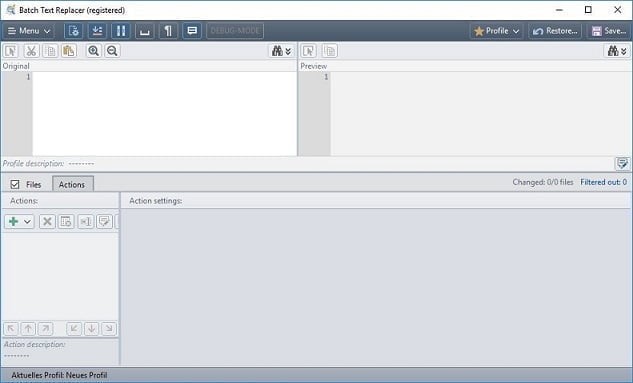
English | 32bit/64bit | PreActivated | Silent Install (Repack)
Gillmeister Batch Text Replacer v2.14.1 Pre-Activated
With Batch Text Replacer (formerly Batch Text Replacer), you have a powerful tool at hand to edit multiple text files simultaneously.
The program contains a variety of powerful features to adjust the contents of text files as needed. For example, whole sections within a text can be replaced, inserted or removed. Furthermore, you can add or remove line breaks, change the encoding of text files using the integrated text converter and much more. All functions can be combined and saved as a template for reuse.
The built-in backup function allows you to reverse the changes if necessary. By using the integrated file search of the program, files can be searched for certain keywords in advance, allowing you to narrow down the text files to be edited in a preselection (additionally to the separately usable filter).
Edit many text files at once
Flexibly and clearly edit text, lines or whole sections of text in thousands of files at once
Find text in files
Contains a powerful search tool with many filters, regular expressions and export options for search results
Comprehensive functions for editing text
For example, replace, insert or remove rows, line breaks or text blocks etc.
Use filters to accurately control the use
Restrict the use to certain areas through the use of flexible, nestable filters.
With Batch Text Replacer you can:
- clearly presented search and replace text in multiple files at once
- also batch process very large text files (up to a size of 40 MB and two million lines)
- save the settings made as profile for reuse
- edit specific sections of text files (for example, replace, move or swap sections within a text)
- perform line operations - edit lines in a text or within text files e.g., number, indent, replace, insert, swap, move or remove lines
- group functions and apply filter or higher-order functions to them
- search many files for occurrences of a particular term and further process or export the result list, or copy it to the clipboard
- search and replace multiple text phrases at once using CSV files
- change the encoding of text files (e.g., convert UTF-8 to ANSI)
- perform text edits using regular expressions and variables
- use the integrated batch mode to perform text operations via a script file
- preview the impact of each action
- undo changes made using the integrated zip backup
- apply extensive filters to limit the files to be processed (e.g., based on file size or encoding)
The batch processing solution contains many useful functions for flexibly editing multiple text files. For example, for searching and replacing text passages, you have several tools at your disposal; among others you can use a CSV file for this task. By being able to combine all functions together in any order, you can perform very complex text operations with Batch Text Replacer.
The effect of the changes will be shown in the preview in real time. This allows an examination of the result in advance. Changed text sections can be highlighted in color for clarity.
- Batch Text Replacer containing much more text editing functions than an ordinary text replacer
- The case of text sections can be changed as desired
- Search and replace by using CSV files
- Search and replace multiple terms at once
- Entries of an imported list can be inserted line by line at any position
- Support for PERL-compatible regular expressions
- Integrated text converter to change the encoding of text files (e.g., convert UTF-8 to ANSI)
- Remove, modify, or add newline characters
- Text editing functions can be combined arbitrarly
What's New:
- https://www.gillmeister-software.com/products/batch-text-replacer/changelog.aspx
Operating System:
- Windows 7, 8/8.1, 10, 11 (32bit+64bit)
Homepage: https://www.gillmeister-software.com/
Run predone setup, install & Enjoy, No activation required / Instruction is Included in the folder!
AntiVirus Scanned Result for User-End >>>
File: https://www.virustotal.com/gui/file/ec5982489bbe926503268048805d839a280c2395541c243551117b746f36ab73/detection
- Read the False-Positive Infection guidance on web, get knowledge before making noise!

!! NOTE !! Always check it's FTUApps release! Avoid FAKE!
Our Aim is to provide cleanest, harmless applications with tested app screenshot!
Files:
[FTUApps.com] - Gillmeister Batch Text Replacer v2.14.1 Pre-Activated 0. Websites you may like- 1. Get Free Premium Accounts Daily On Our Discord Server!.txt (1.3 KB)
- 2. OneHack.us Premium Cracked Accounts-Tutorials-Guides-Articles Community Based Forum.url (0.4 KB)
- 3. FreeCoursesOnline.me Download Udacity, Masterclass, Lynda, PHLearn, etc Free.url (0.3 KB)
- FTUApps.com Download Cracked Developers Applications For Free.url (0.2 KB)
- GillmeisterBatchTextReplacer2.14.1.exe (10.8 MB)
- Readme.txt (0.3 KB)
Code:
- udp://tracker.torrent.eu.org:451/announce
- udp://open.demonii.com:1337/announce
- udp://p4p.arenabg.com:1337/announce
- udp://tracker.bitsearch.to:1337/announce
- udp://exodus.desync.com:6969/announce
- udp://explodie.org:6969/announce
- udp://tracker.opentrackr.org:1337/announce
- udp://9.rarbg.to:2780/announce
- udp://tracker.dler.org:6969/announce
- udp://open.stealth.si:80/announce
- udp://9.rarbg.to:2900/announce
- udp://9.rarbg.me:2720/announce
- udp://ipv4.tracker.harry.lu:80/announce
- udp://tracker.moeking.me:6969/announce
- udp://tracker.leech.ie:1337/announce
