Proxima FontExpert 2025 20.0 Release 1 + Crack - [haxNode]
- CategoryApps
- TypePC Software
- LanguageEnglish
- Total size20 MB
- Uploaded ByhaxNode
- Downloads4
- Last checkedOct. 26th '24
- Date uploadedOct. 26th '24
- Seeders 5
- Leechers1

Proxima FontExpert Overview
Install new fonts and organize existing ones, correct errors and eliminate duplicates with the help of this easy to use application. If you are often required to work with fonts, then a good manager for all the entries might be quite useful to have around. FontExpert is a nice tool that was built to make the task of picking a fond easier.
The program has a clean interface and an intuitive layout, making it easy to handle even by the less experienced users.
The entire list of available fonts is available in a list, complete with the name, family style, character set and ID. They are also presented with their name written in the font. By clicking on any of the entries, it’s possible to view all the characters that come with the font, including the regular letters, symbols and special characters. To get a better view of each letter, it’s possible to change the font size.
Key Features of Proxima FontExpert
View and Preview Fonts
FontExpert displays the list of all installed typefaces and lets you explore folders and preview uninstalled fonts located on your compact disks or DVDs, local disks, removable disks or network drives. You can preview the font as a paragraph of text or as a detailed character map. It is easy to choose the desired font size, font style or color.
Assign Keywords, Ratings and Categories to Fonts
Assign keywords, categories, ratings and captions in new Tags view. Search in Database
Search for fonts in the database by keywords, ratings and categories in new DB Search view.
Search for Fonts on Local Discs and Network Drives
FontExpert can search your local disks, CDs or DVDs, network drives for fonts, and put all fonts to a special list for your further work.
Search for Duplicates and Corrupted Fonts
FontExpert automatically detects corrupted and incomplete fonts, and allows you to search for and manage duplicate fonts.
Manage Fonts
It is easy to manage any typefaces that are shown in any view of the program. You can sort, filter, preview fonts, copy, move, delete font files, activate or deactivate fonts, add or link fonts to font groups (sets). The program can control fonts located in the Windows Fonts and Psfonts folder (used by Adobe Type Manager), so you do not need to remove fonts from standard folders as some font managers require.
Create Font Library
FontExpert imports fonts and creates font library. You can keep your fonts organized in groups (sets), and activate or deactivate font sets. A group may include either the font file, or a link to a file located in any folder on your computer or network drive. It is easy to add fonts or links by drag-and-dropping from the Windows Explorer to the Groups view.
Print Fonts
FontExpert can print selected fonts. It is easy to print character map, “water flow” or face name reports for selected fonts, either installed or uninstalled. You can customize and format page headers and footers as desired, for example, by adding the name of your company.
View Advanced Font Properties
The program displays detailed information about the selected font, including type foundry or copyright, TrueType tables, number of kerning pairs in a font, Panose attributes, Windows font metrics and more.
Examine your System for Font Errors
With the help of Detect Font Problems feature, it is easy to find errors in installed fonts and to optimize Windows by resolving typeface conflicts and by removing records about missing fonts.
Export Fonts to HTML Web Album
FontExpert can create HTML Web Album from selected fonts. You can create GIF, JPG, PNG, TIFF, and BMP images of selected font faces. See the sample of HTML page created by FontExpert.
Automatic Activation of Missing Fonts
FontExpert includes Missing Fonts Loader plug-in for Adobe InDesign, and for Adobe Illustrator.
Windows Shell Extensions
The program adds Open, Print and Install Font custom menu commands to Windows Explorer context menu, and adds custom property page that displays detailed attributes of selected .ttf or .otf file. FontExpert adds font management capabilities to the shell so it is easy to activate or print any font in a folder you browse in Windows Explorer.
VirusTotal:
Setup:
https://www.virustotal.com/gui/file/557049d055c7100504efe13f0fe7f0b43b0efcc21fc21a0fb0ad66ce8d84c017/detection
Crack:
https://www.virustotal.com/gui/file/c4e4d2ecd7cb27b84f5198652b74868d5cceff3767b7b3a2f5e0ae2953b5701d/detection
Proxima FontExpert Screenshots
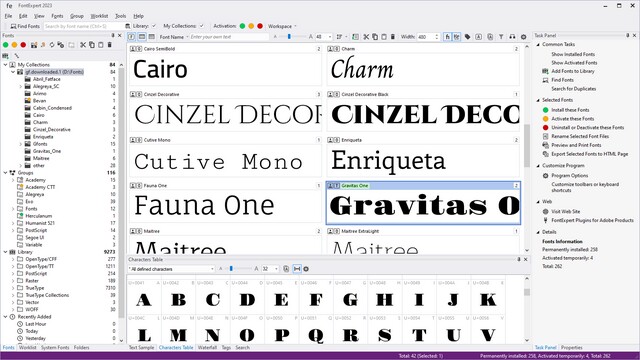
Files:
Proxima FontExpert 2025 20.0 Release 1 Proxima FontExpert 2025 20.0 Release 1 Setup- FontExpertSetup20R1x64.exe (12.1 MB)
- HaxNode.Net.url (0.1 KB)
- Read Me.txt (0.7 KB) Crack
- Crack.zip (7.8 MB)
- Downloaded from HaxNode.net.txt (0.1 KB)
Code:
- udp://open.stealth.si:80/announce
- udp://tracker.tiny-vps.com:6969/announce
- udp://fasttracker.foreverpirates.co:6969/announce
- udp://tracker.opentrackr.org:1337/announce
- udp://explodie.org:6969/announce
- udp://tracker.cyberia.is:6969/announce
- udp://ipv4.tracker.harry.lu:80/announce
- udp://tracker.uw0.xyz:6969/announce
- udp://opentracker.i2p.rocks:6969/announce
- udp://tracker.birkenwald.de:6969/announce
- udp://tracker.torrent.eu.org:451/announce
- udp://tracker.moeking.me:6969/announce
- udp://opentor.org:2710/announce
- udp://tracker.dler.org:6969/announce
- udp://9.rarbg.me:2970/announce
